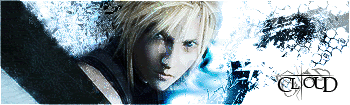Report, edit, etc...Posted by Oo.Jamal.oO on 2007-01-07 at 14:49:52
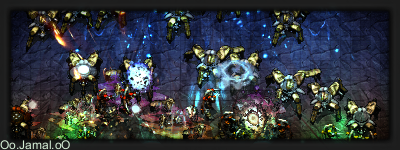
Rate.
Hennius, It would be a lot better without the "broken glass effect" or whatever. 6/10
EDIT: Oddly, my signature looks better on the photobucket site. Look at it there ALSO. http://s33.photobucket.com/albums/d58/Jama...tsignature2.png
Report, edit, etc...Posted by Xx.Doom.xX on 2007-01-07 at 16:22:26
I think it looks the same. I like the render, that's really cool. Overall it's a great sig.
9/10
9/10
Report, edit, etc...Posted by EdAi on 2007-01-07 at 17:10:21
@Marandule: very nice, but take out those glass effects [ 6/10 ]
@Jamal: great coloring, like it, work on text a bit; maybe stress the effects a bit more (if yer using photoshop) using some smudging and filters [ 6.8/10 ]
Mine:


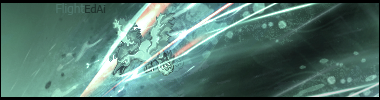

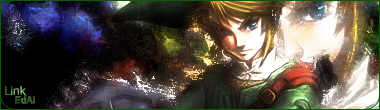
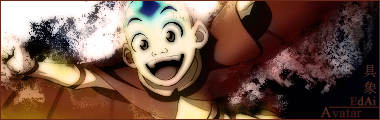




=]
Rate plz
@Jamal: great coloring, like it, work on text a bit; maybe stress the effects a bit more (if yer using photoshop) using some smudging and filters [ 6.8/10 ]
Mine:



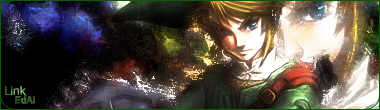
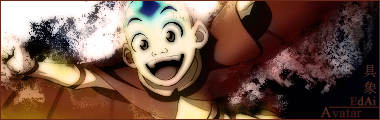




=]
Rate plz
Report, edit, etc...Posted by EcHo on 2007-01-07 at 18:18:00
QUOTE(Oo.Jamal.oO @ Jan 7 2007, 02:49 PM)
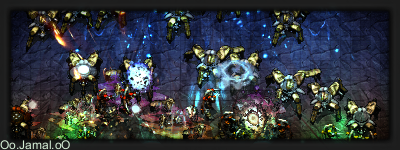
Rate.
Hennius, It would be a lot better without the "broken glass effect" or whatever. 6/10
EDIT: Oddly, my signature looks better on the photobucket site. Look at it there ALSO. http://s33.photobucket.com/albums/d58/Jama...tsignature2.png
[right][snapback]611081[/snapback][/right]
Pretty cool, 6/10
QUOTE(EdAi @ Jan 7 2007, 05:10 PM)
@Marandule: very nice, but take out those glass effects [ 6/10 ]
@Jamal: great coloring, like it, work on text a bit; maybe stress the effects a bit more (if yer using photoshop) using some smudging and filters [ 6.8/10 ]
Mine:


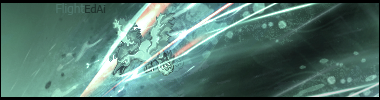

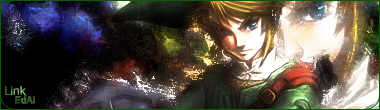
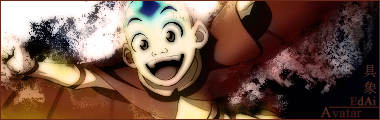




=]
Rate plz
[right][snapback]611131[/snapback][/right]
@Jamal: great coloring, like it, work on text a bit; maybe stress the effects a bit more (if yer using photoshop) using some smudging and filters [ 6.8/10 ]
Mine:



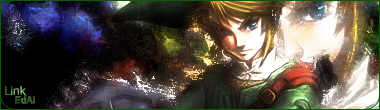
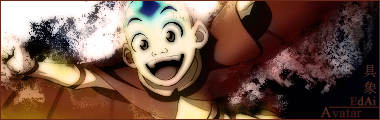




=]
Rate plz
[right][snapback]611131[/snapback][/right]
In Order:
7/10
5/10
8/10
7.5/10
8/10
6.5/10
7/10
8/10
5/10
9/10
Some of them werent color synchronized >_>
i really like the 3rd one though
Report, edit, etc...Posted by EdAi on 2007-01-07 at 21:00:39
well i don't like monotone sigs
=/
the few monotone sigs i do have little color variation to help the focus and stuff
=/
=/
the few monotone sigs i do have little color variation to help the focus and stuff
=/
Report, edit, etc...Posted by Moogle on 2007-01-13 at 09:49:02
QUOTE(Oo.Jamal.oO @ Jan 8 2007, 06:49 AM)
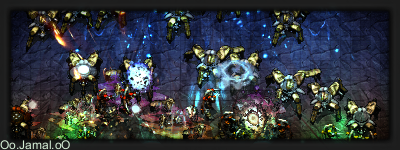
Rate.
Hennius, It would be a lot better without the "broken glass effect" or whatever. 6/10
EDIT: Oddly, my signature looks better on the photobucket site. Look at it there ALSO. http://s33.photobucket.com/albums/d58/Jama...tsignature2.png
[right][snapback]611081[/snapback][/right]
8.5/10 Have say has nice effect to it and has SC ON IT!
Report, edit, etc...Posted by RedNara on 2007-01-17 at 22:27:41
QUOTE(Oo.Jamal.oO @ Jan 7 2007, 11:49 AM)
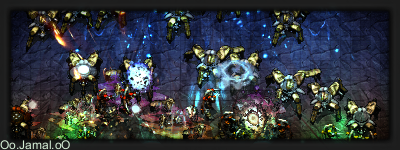
Rate.
Hennius, It would be a lot better without the "broken glass effect" or whatever. 6/10
EDIT: Oddly, my signature looks better on the photobucket site. Look at it there ALSO. http://s33.photobucket.com/albums/d58/Jama...tsignature2.png
[right][snapback]611081[/snapback][/right]
I like that one a lot, did you take that screenshot? Becuase I know for a fact you didnt draw thoes lol... Well good job, btw I hope you can tell me someday how you made that.
I dont know sig is a really old thing for me now... To busy with school and bunch of other stuff well here 1 sig you guys can make which i made today....

Report, edit, etc...Posted by Cloud on 2007-01-18 at 00:38:15
QUOTE(RedNara @ Jan 18 2007, 03:27 AM)
I like that one a lot, did you take that screenshot? Becuase I know for a fact you didnt draw thoes lol... Well good job, btw I hope you can tell me someday how you made that.
I dont know sig is a really old thing for me now... To busy with school and bunch of other stuff well here 1 sig you guys can make which i made today....

[right][snapback]614944[/snapback][/right]
I dont know sig is a really old thing for me now... To busy with school and bunch of other stuff well here 1 sig you guys can make which i made today....

[right][snapback]614944[/snapback][/right]
Dude..RedNara..11/10
Report, edit, etc...Posted by n2o-SiMpSoNs on 2007-01-18 at 21:30:46
QUOTE(EdAi @ Jan 7 2007, 05:10 PM)
@Marandule: very nice, but take out those glass effects [ 6/10 ]
@Jamal: great coloring, like it, work on text a bit; maybe stress the effects a bit more (if yer using photoshop) using some smudging and filters [ 6.8/10 ]
Mine:
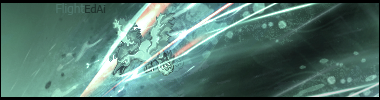
=]
Rate plz
[right][snapback]611131[/snapback][/right]
@Jamal: great coloring, like it, work on text a bit; maybe stress the effects a bit more (if yer using photoshop) using some smudging and filters [ 6.8/10 ]
Mine:
=]
Rate plz
[right][snapback]611131[/snapback][/right]
QUOTE(RedNara @ Jan 17 2007, 10:27 PM)
I really like both of those sigs nice work.
Report, edit, etc...Posted by RedNara on 2007-01-19 at 21:49:50
Report, edit, etc...Posted by Oo.Insane.oO on 2007-01-19 at 21:54:36
Its alright but im not a big fan of sprite sigs
4/10
4/10
Report, edit, etc...Posted by EdAi on 2007-01-20 at 03:41:50
mmmm
the effects are plain and there are too many focal points, but its not bad... looks like it coulda been a screenie
6.5/10
the effects are plain and there are too many focal points, but its not bad... looks like it coulda been a screenie
6.5/10
Report, edit, etc...Posted by Shocko on 2007-01-20 at 11:05:23
Report, edit, etc...Posted by Oo.Jamal.oO on 2007-01-20 at 11:16:12
@RedNara:
The one Shocko rated was 3/10 for me..
Yes, I took the screenshot. I got some cool C4D effects, I created some cool effects on the bottom and made it the color effects, and a LOT more to give it the cool effect.. I can't really remember all of it.
The one Shocko rated was 3/10 for me..
Yes, I took the screenshot. I got some cool C4D effects, I created some cool effects on the bottom and made it the color effects, and a LOT more to give it the cool effect.. I can't really remember all of it.
Report, edit, etc...Posted by RedNara on 2007-01-20 at 12:28:48
ohh thats a nice screen shot, dont know how you can get it like that lol... btw how do you take screen shots again lol hahaha. I want to make a sig like that.... or can you give me a screenshot jamal?
edai you said my sig looks like a screen shot? then thats good lol haha
then thats good lol haha
edai you said my sig looks like a screen shot?
Report, edit, etc...Posted by Gigins on 2007-01-20 at 12:55:31
QUOTE(Oo.Jamal.oO @ Jan 7 2007, 10:49 PM)
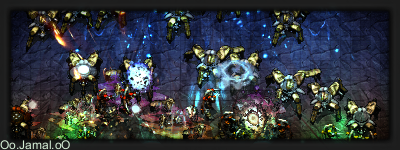
Rate.
Hennius, It would be a lot better without the "broken glass effect" or whatever. 6/10
EDIT: Oddly, my signature looks better on the photobucket site. Look at it there ALSO. http://s33.photobucket.com/albums/d58/Jama...tsignature2.png
[right][snapback]611081[/snapback][/right]
Awesome 9/10.
Report, edit, etc...Posted by Oo.Jamal.oO on 2007-01-20 at 13:25:23
RedNara, in-game, or anywhere really, press the "Printer Screen - SysRq" button on your keyboard and it takes a screenshot. In starcraft this goes into your C:/Program Files/Starcraft directory, or wherever you have it. I have like 300+ screenshots from over time, and I just picked a scene that I thought was cool, and cropped it, and.. well.. made a sig after some effects and stuff.
Here is one such example of a starcraft screenshot that I could use to make a signature..
Screenshot
Here is one such example of a starcraft screenshot that I could use to make a signature..
Screenshot
Report, edit, etc...Posted by Syphon on 2007-01-20 at 16:10:35

Report, edit, etc...Posted by Shocko on 2007-01-20 at 16:19:57
QUOTE(Syphon @ Jan 20 2007, 01:10 PM)

[right][snapback]615990[/snapback][/right]
7/10
I like it, can't figure out what it is, but I like it.
Report, edit, etc...Posted by RedNara on 2007-01-20 at 16:24:49
QUOTE(Oo.Jamal.oO @ Jan 20 2007, 10:25 AM)
RedNara, in-game, or anywhere really, press the "Printer Screen - SysRq" button on your keyboard and it takes a screenshot. In starcraft this goes into your C:/Program Files/Starcraft directory, or wherever you have it. I have like 300+ screenshots from over time, and I just picked a scene that I thought was cool, and cropped it, and.. well.. made a sig after some effects and stuff.
Here is one such example of a starcraft screenshot that I could use to make a signature..
Screenshot
[right][snapback]615908[/snapback][/right]
Here is one such example of a starcraft screenshot that I could use to make a signature..
Screenshot
[right][snapback]615908[/snapback][/right]
oh a good screen shot
Shocko not really my type of sig.. nor does it really look like a real art like thing...
you guys hated my first sprite sig even though i kinda liked it try this one lol hahah
[center]
personally i hate the size of this sig so im gonna change it prob...
Report, edit, etc...Posted by Syphon on 2007-01-20 at 18:07:33
QUOTE(Shocko @ Jan 20 2007, 04:19 PM)
7/10
I like it, can't figure out what it is, but I like it.
[right][snapback]615995[/snapback][/right]
I like it, can't figure out what it is, but I like it.
[right][snapback]615995[/snapback][/right]
It's a compilation of a bunch of different Pixies' album covers, blended together and edited.
Report, edit, etc...Posted by EcHo on 2007-01-20 at 18:58:47
QUOTE(RedNara @ Jan 20 2007, 04:24 PM)
oh a good screen shot  I see play mass games and just take screenshot lol lol
I see play mass games and just take screenshot lol lol
Shocko not really my type of sig.. nor does it really look like a real art like thing...
you guys hated my first sprite sig even though i kinda liked it try this one lol hahah
[center] [/center]
[/center]
personally i hate the size of this sig so im gonna change it prob...
[right][snapback]615999[/snapback][/right]
Shocko not really my type of sig.. nor does it really look like a real art like thing...
you guys hated my first sprite sig even though i kinda liked it try this one lol hahah
[center]
personally i hate the size of this sig so im gonna change it prob...
[right][snapback]615999[/snapback][/right]
I like the effects 8/10. But the two sides that are black seems to make the siggy too long.
Report, edit, etc...Posted by EdAi on 2007-01-20 at 21:35:17
rednara, sprite sigs are hard to do and hard to improve on, but here's one little itty bitty piece of advice::: try one with the effect 'radiating' and/or 'eminating' from the sprite, not being 'attracted' to it
Report, edit, etc...Posted by RedNara on 2007-01-21 at 01:07:51
Making sprite sigs arent that hard... and its different styles of sig. And you want a flow to your sig not some random burst...
Report, edit, etc...Posted by EdAi on 2007-01-21 at 03:44:50
well we're both right
they're not very hard but they time to get right
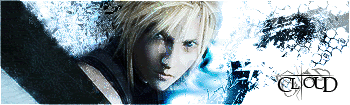
they're not very hard but they time to get right