Report, edit, etc...Posted by KillerDrill900 on 2005-03-20 at 10:08:58
Report, edit, etc...Posted by LethaL on 2005-03-20 at 10:32:03
bmp2scm works. It's a little more complicated, but the ending result is more controlled than SCPM.
Report, edit, etc...Posted by UBCS on 2005-03-20 at 10:51:57
QUOTE(KillerDrill900 @ Mar 20 2005, 10:08 AM)
Hey Does anyone know how you can get color on your terrain? or a driffernt Mapping program instead of BannedScaqs Program??
ADDITION:
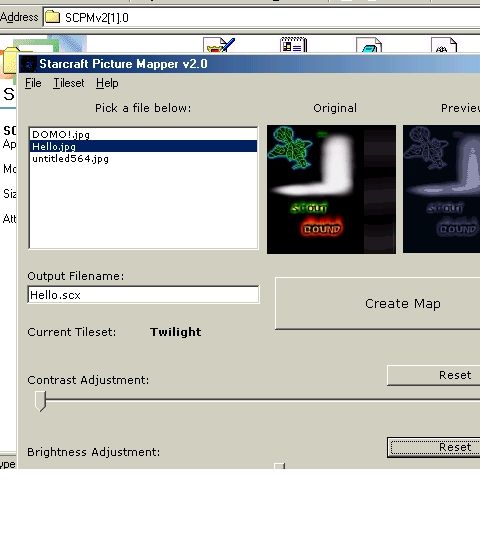
[right][snapback]168686[/snapback][/right]
ADDITION:
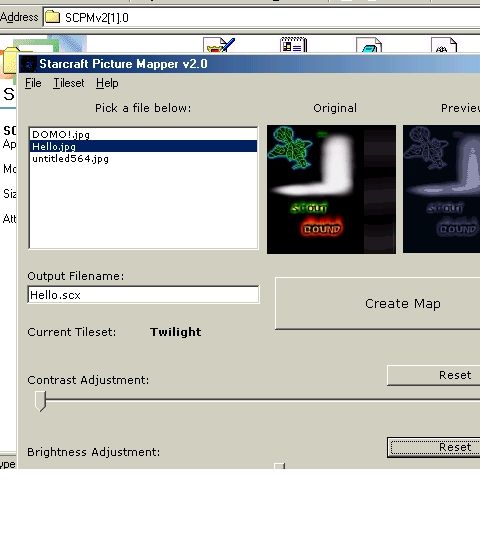
[right][snapback]168686[/snapback][/right]
Are you asking to know what program can convert a image to a map?
SC Mapper is a great one for that.
And if your looking to find just the 1x1 color codes taht show it corectly on the minmap i seggest SCMDraft 2.
Report, edit, etc...Posted by KillerDrill900 on 2005-03-20 at 11:18:13
QUOTE(LethaL @ Mar 20 2005, 09:32 AM)
bmp2scm works. It's a little more complicated, but the ending result is more controlled than SCPM.
[right][snapback]168693[/snapback][/right]
[right][snapback]168693[/snapback][/right]
Well I downloaded that and al i could find was making a Map Turn to a picture not a piture tuning to a map.
Report, edit, etc...Posted by BeeR_KeG on 2005-03-20 at 11:22:13
>Moved to Staredit related
Report, edit, etc...Posted by KillerDrill900 on 2005-03-20 at 11:36:36
??/
Report, edit, etc...Posted by LethaL on 2005-03-20 at 11:48:54
Umm, for bmp2scm:
-Make the map, with all needed things (Start Locations, Computer Players to try it alone, etc)
-Get a picture you want
-Load the map and the picture into the program
-It will work on the map so the picture is on it
-Choose the terrain squares you want for the picture.
-Save, and voila. Turns your map into a picture. What's the difference from turning a picture into a map?
-Make the map, with all needed things (Start Locations, Computer Players to try it alone, etc)
-Get a picture you want
-Load the map and the picture into the program
-It will work on the map so the picture is on it
-Choose the terrain squares you want for the picture.
-Save, and voila. Turns your map into a picture. What's the difference from turning a picture into a map?
Report, edit, etc...Posted by KillerDrill900 on 2005-03-20 at 12:08:44
QUOTE(LethaL @ Mar 20 2005, 10:48 AM)
Umm, for bmp2scm:
-Make the map, with all needed things (Start Locations, Computer Players to try it alone, etc)
-Get a picture you want
-Load the map and the picture into the program
-It will work on the map so the picture is on it
-Choose the terrain squares you want for the picture.
-Save, and voila. Turns your map into a picture. What's the difference from turning a picture into a map?
[right][snapback]168731[/snapback][/right]
-Make the map, with all needed things (Start Locations, Computer Players to try it alone, etc)
-Get a picture you want
-Load the map and the picture into the program
-It will work on the map so the picture is on it
-Choose the terrain squares you want for the picture.
-Save, and voila. Turns your map into a picture. What's the difference from turning a picture into a map?
[right][snapback]168731[/snapback][/right]
How do you get the image on there?
Report, edit, etc...Posted by LethaL on 2005-03-20 at 12:29:14
On the program when you open it, it says step 1 on top, step 2 in the middle, and step 3 down toward the bottom.
Step 1: Load the Map
Browse your computer (C:/Program Files/StarCraft/Maps) and find the map that you want to convert into a picture.
Step 2: Load the Picture
Browse your documents (My Documents/My Pictures) For the picture you want on the map.
Once you've done Steps 1 and 2, bmp2scm will fine EVERY color or every pixle in the picture, then remove the duplicates.
Step 3: Replace Colors
a white square on the left will list all of the colors in the picture. Open StarForge, and find the number of a tile (For instance, the FIRST Creep tile in Badlands has code [1 - 0] at the top). Multiply the first number by 16, then add the second (1 x 16 + 0 = 16). The color to replace the number on the left will be 16.
Replace all of the colors. When you're finished, click "[Convert]" at the top of the program and it will convert the information you've picked into the map. When it's done converting, Save the map and enjoy.
**Please don't forget that it's bmp2scm, so don't try loading jpeg images. It works only with bitmap (.bmp).
Step 1: Load the Map
Browse your computer (C:/Program Files/StarCraft/Maps) and find the map that you want to convert into a picture.
Step 2: Load the Picture
Browse your documents (My Documents/My Pictures) For the picture you want on the map.
Once you've done Steps 1 and 2, bmp2scm will fine EVERY color or every pixle in the picture, then remove the duplicates.
Step 3: Replace Colors
a white square on the left will list all of the colors in the picture. Open StarForge, and find the number of a tile (For instance, the FIRST Creep tile in Badlands has code [1 - 0] at the top). Multiply the first number by 16, then add the second (1 x 16 + 0 = 16). The color to replace the number on the left will be 16.
Replace all of the colors. When you're finished, click "[Convert]" at the top of the program and it will convert the information you've picked into the map. When it's done converting, Save the map and enjoy.
**Please don't forget that it's bmp2scm, so don't try loading jpeg images. It works only with bitmap (.bmp).
Report, edit, etc...Posted by RexyRex on 2005-03-23 at 00:10:16
He wants an image from a map.
Right now there is no way to do that unless you want a minimap screenshot like in the DLDB.
Click here for a program that'll do that.
Right now there is no way to do that unless you want a minimap screenshot like in the DLDB.
Click here for a program that'll do that.